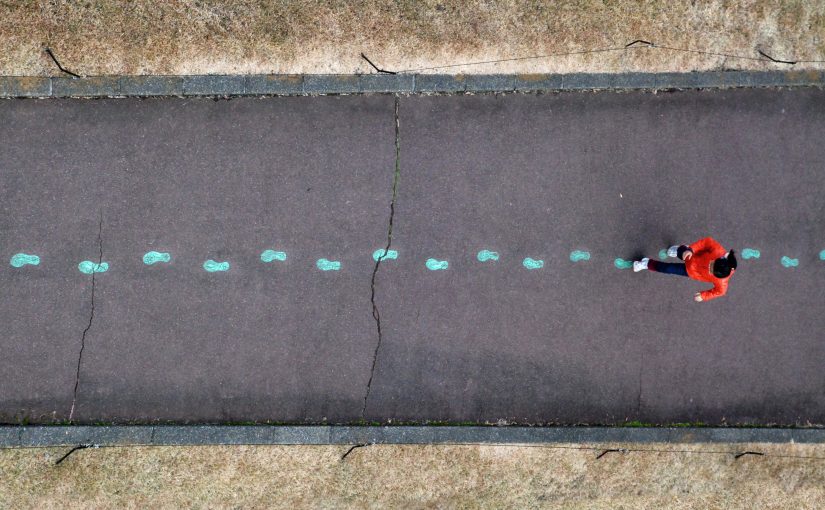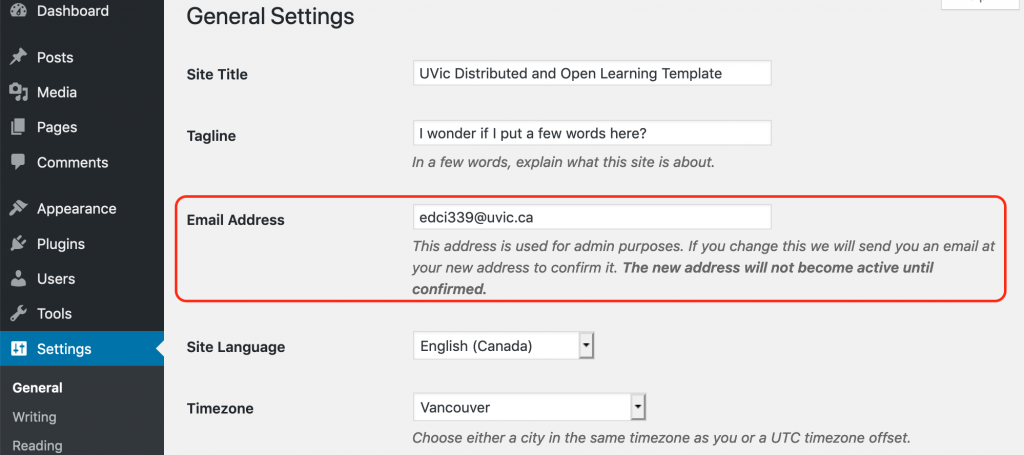According to Major’s article, there are five major different modalities of online learning, enrollment, amount, timing, platform, and pathway. Most online courses are constructed with these five components, for example, the most common online learning tool used in universities is Moodle. Moodle is a platform that allows students to access it under some restriction., and it allows students to send messages to peer or teachers. It is very commonly used because it supports a variety of modalities. It is suitable for both open and closed enrollment as long as people can log into the system. In addition, it is also used for blended courses and fully online courses. Timing is not a time for Moodle either, it depends on the instructor’s settings. However, the pathway of Moodle is usually centralized, people usually follow a prescribed path to finish the course. Overall, Moodle is a very usefully tool for online learning, especially for university students, but it also has a lot of limits.
TED-ED is one online learning tool I personally used for several times. It is a website allows people to post short videos or animations to create short lessons. People can access it anytime they want and can choose what they want to learn. It is open enrollment so people can always access it if they know the website. In addition, it also allows creators to put other elements into their lessons, such as pop-quizzes and links for extra information. It is very interactive as an online learning tool and has a decentralized pathway. Extra information, notes, and explanations can be installed inside the short video and it is very easier to access for students who are confused. In addition, there are also commenting area that allows people to discuss or contact the creator of the video. In my experience, I think TED-ED is a great open enrollment learning tool, it is very easy to access and contains a huge amount of information.